You’ve perfected your cold email copy. You have access to high-quality lead generation software. Your targeting is on point. So why are your emails still landing in spam or worse, not showing up? The culprit might be something you’re not monitoring: your DMARC setup.
DMARC isn’t just a checkbox in your email setups. It’s a deciding factor in whether or not your emails land in your prospects’ inboxes. If you’re scaling outreach, skipping DMARC monitoring is like running ads without tracking clicks. You won’t know what’s working. Worse, you won’t know what’s broken.
This article discusses what DMARC monitoring means, how to set it up in your campaigns, and why ignoring it hurts your deliverability and sender reputation (among other things).
What is DMARC Monitoring and Why It’s Important
DMARC stands for Domain-based Message Authentication, Reporting, and Conformance. It’s an email authentication protocol that helps protect your domain from being used in phishing or spoofing attacks.
Without DMARC monitoring, you won’t know if legitimate emails fail authentication or when someone’s trying to impersonate your domain. That can hurt your email deliverability, damage your reputation, and lead to emails landing in spam (or not being delivered at all).
The good news is that when you make a DMARC record, the email address you registered receives DMARC reports. You’ll get XML reports that look complicated. But you can run those reports through DMARC report analyzer tools like MxToolbox or EasyDMARC.
How to Set Up DMARC Monitoring
The first step to setting up DMARC monitoring is generating and publishing a DMARC record using tools like Dmarcian or EasyDMARC. You can also use the standard format:
“v=DMARC1;p=none;sp=none;pct=100;rua=mailto:[email protected];ri=86400;aspf=s;adkim=s;fo=1”
Next, go to your domain’s DNS management system and create a new TXT record using the following details:
- Type: TXT
- Host/Name: _dmarc
- Value: Your generated DMARC record
- TTL: Set to the lowest possible value
Remember, before configuring DMARC, you must still finish setting up two other important email records: Sender Policy Framework (SPF) and DomainKeys Identified Mail (DKIM).
To scale cold outreach, you'll need to repeat the process for all domains. Or, if you prefer to skip manual setups altogether, you can get ready-made email accounts from Instantly’s Done-For-You (DFY) Email Setup.
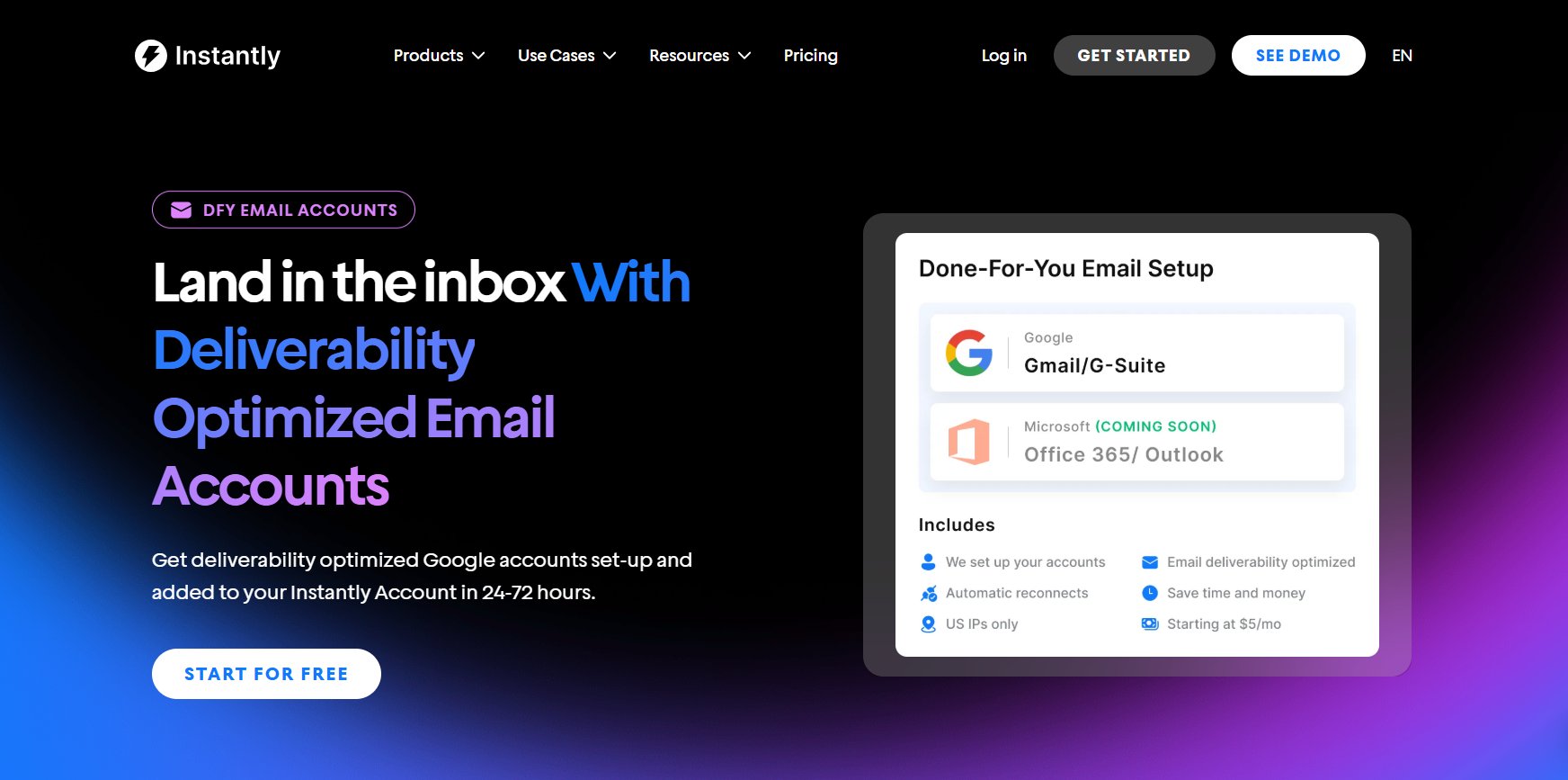
Instantly handles all your technical setups, including SPF, DKIM, and DMARC. So, you only need to focus on your cold email strategy and DMARC monitoring. The frequency of these reports depends on your DMARC record settings. But you often get them daily or weekly. Try Instantly today at zero cost!
Why DMARC Monitoring Matters in Cold Email Outreach
Scaling cold email optimization is about control. You need to know that every message you send is authenticated, trustworthy, and reaching the right inbox. That’s where DMARC monitoring becomes essential. Actively monitoring DMARC gives you the following:
Prevents Domain Spoofing and Phishing
DMARC monitoring gives you visibility into who’s trying to send emails using your domain, whether it’s a legitimate tool or a bad actor. Without this, your domain is wide open to spoofing attacks, where someone sends emails that look like they’re from your company.
These spoofed emails contain phishing links or malicious content. If even one reaches a prospect, it will negatively affect your brand. DMARC monitoring lets you catch real-time spoofing attempts by showing unrecognized IPs or unauthorized sending sources in reports.
According to 250ok’s Global DMARC Adoption 2019 report, approximately 80% of domains have no DMARC policy, making them easy targets for phishing attacks:
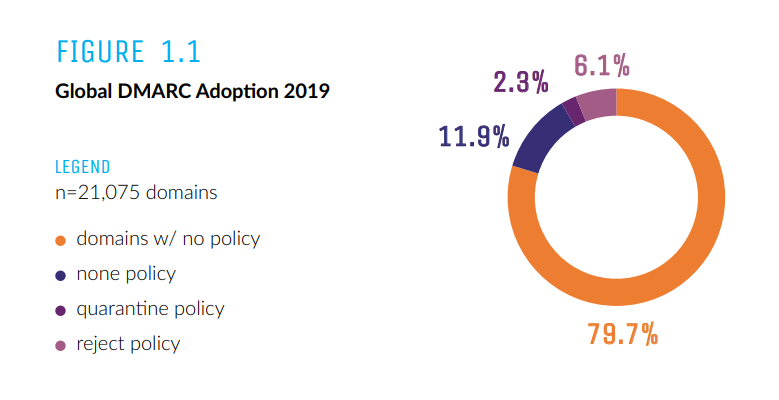
Actively monitoring DMARC ensures that only your tools send emails on your behalf and stops fraudulent emails before they reach someone’s inbox.
Improves Inbox Placement and Deliverability
Cold outreach only works if your emails land in the right inbox; deliverability depends on trust. Protocols like SPF, DKIM, and DMARC signal to mailbox providers that your emails are legitimate.
When these are misconfigured (like a missing SPF entry or a DKIM misalignment), your emails often land in spam without you noticing. DMARC monitoring helps catch these issues early by showing whether emails pass authentication and which sources are sending on your behalf.
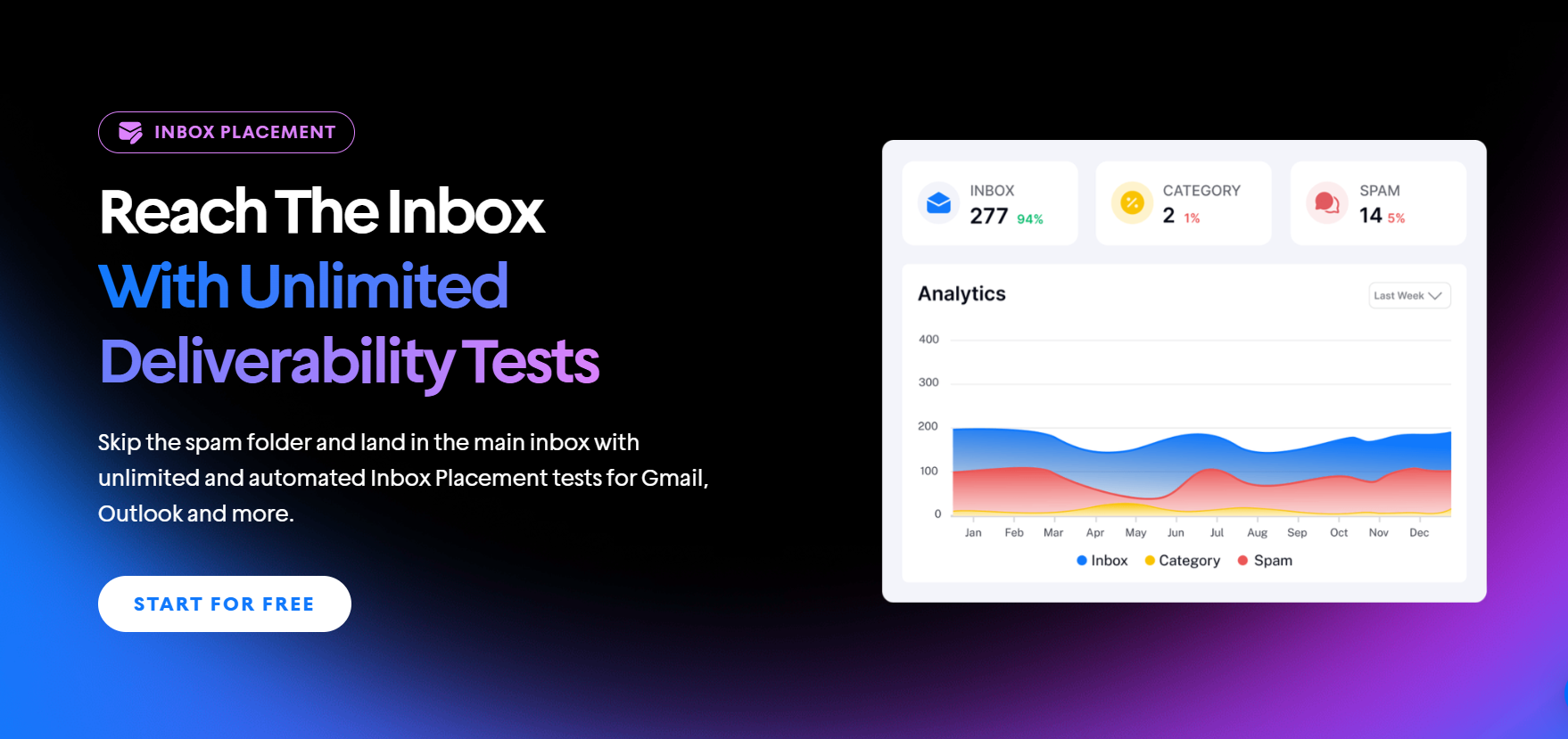
Instantly’s Inbox Placement feature lets you test email deliverability before launching campaigns. You can see if your emails land in the primary inbox, promotions tab, or spam folders. It also lets you:
- Monitor IPs against blacklists
- Identify spam flags in your email content
- Test if your SPF, DKIM, and DMARC protocols are correctly configured.
Identifies Misconfigurations Before They Hurt
Preventing issues is always better than fixing them. Consistent DMARC monitoring can catch problems before they affect your deliverability. Let’s say you add a new cold email tool or CRM to your stack.
If you forget to update your SPF record or configure DKIM properly, emails from that tool may start failing authentication. You'd never know if you’re not monitoring DMARC reports until open rates drop or you get blocklisted.
Regular DMARC monitoring lets you see which sources are failing and why. You’ll know if a tool’s DKIM is misaligned, your SPF is missing an IP, or a service sends too many emails too fast (a common issue with businesses trying to scale cold outreach).
Detects Abuse and Unusual Sending Patterns
If scammers try to spoof your domain or send phishing emails through an unrecognized server, it’ll show up in your DMARC report. You’ll see the source IP, volume, pass/fail status, and whether the message is aligned with SPF or DKIM.
You can also spot patterns over time: sudden spikes in volume, shady IPs from unknown countries, or tools sending without alignment. With that intel, you can take action fast, tighten policies, block senders, or enforce p=reject to stop abuse immediately.
Builds Long-Term Trust With Email Providers and Prospects
Burning through domains isn’t a sustainable way of scaling cold outreach. If you want to run campaigns for the long term, you have to build trust with email providers and prospects. You can take it further with BIMI (Brand Indicators for Message Identification).
BIMI requires DMARC enforcement, adding another layer of visual trust that can increase open rates. At scale, this kind of trust compounds. ISPs trust you more. Prospects engage more. Your domain becomes an asset, not a liability.
Key Takeaways
The key to success in cold outreach campaigns is making every email count. That means striving for pristine deliverability, strong inbox placement, and tight authentication protocols. One of the most critical factors to getting all three is DMARC monitoring.
To recap, monitoring DMARC:
- Helps you prevent domain spoofing and phishing
- Improves inbox placement
- Identifies misconfigurations early
- Detects abuse and unusual sending patterns
- Creates long-term trust with email providers and prospects
Setting up DMARC and all the necessary technical authentications is challenging, especially if you don’t have much experience with it. As you scale, you won’t be able to continue manually.
So, if you’re looking for a hands-off approach to DMARC monitoring and all other technical authentications, consider Instantly’s DFY Service.




