Sending cold emails is an exciting thing. The promise of high returns with low costs is tempting, and starting outreach campaigns doesn’t take much. However, many focus too much on email copy, lead quality, and volume.
Your emails won’t land in your prospects’ inboxes if you have poor email deliverability. If you’re serious about scaling volume, an email deliverability audit should be actively implemented in every cold outreach campaign.
What’s Included in an Email Deliverability Audit?
An email deliverability audit monitors how many sent messages land in your prospects’ primary inboxes. A good deliverability rate for cold email campaigns sits between 90% to 98%. Here are the factors that you should consider in your email deliverability audit:
Email Infrastructure
Email infrastructure is the foundation of your cold outreach. Before launching any campaign, you need proper setups for domain authentication, warm-up sequences, inbox rotation, and sender/domain reputation management to ensure your emails reach the inbox.
Domain and Sender Reputation
Your domain and sender reputation depend on how recipients and email providers interact with your emails. Spam complaints, bounces, or shared IP abuse can tank your deliverability. Use warmed-up alternate domains for cold outreach, and avoid platforms with poor IP hygiene.
Shared Vs. Dedicated Email Servers
Even if you’re sending high-quality emails to segmented leads that match your ICP, your deliverability can still suffer if others on the same IP are spamming or getting flagged. That’s why Instantly created the new SISR (Server and IP Sharding Rotation) system.
It automatically rotates and replaces bad IPs, protecting your sender reputation and keeping deliverability high at scale. It’s like having a dedicated email server at a fraction of the cost.
Sending Volume and Frequency
Sudden spikes in sending volume look suspicious to email providers. That’s why you should slowly ramp up volume even if your tool says it can send “unlimited emails.” Email best practice says that for every domain, you can add three inboxes, each sending 50 emails daily.
Bounce Rates
If your emails are bouncing, that’s an issue you need to fix. High bounce rates mean you’re sending to bad or outdated addresses, which can tank your sender score quickly. Keep it under 2%, and always verify, clean, and segment lead lists before adding them to campaigns.
Spam Triggers in Content
Words like “FREE,” excessive caps, multiple links, or image-heavy emails can trigger spam filters, even if your message is solid. If your content feels overly promotional or gimmicky, inbox providers will treat it that way.
Instantly’s Inbox Placement Test makes it easy to spot these issues before you hit send. It shows whether your email is landing in the inbox, promotions tab, or spam folder across different providers, so you can tweak your content and fix deliverability problems early.
List Quality, Segmentation, and Engagement
How you prospect and segment leads directly affects email deliverability. Even if you’re targeting your ICP, different decision-makers value different things. A company gearing up to scale would want different solutions than a start-up implementing its go-to-market strategy.
A Step-by-Step Guide to Auditing Your Email Deliverability Rates
Outreach suffers when your emails land in spam or go unopened because of poor placement. This guide breaks down how to audit your deliverability step by step so you know exactly what’s working, what’s not, and how to fix it.
Authenticate and Warmup Domains Before Launching Campaigns
Ensure that domains are fully authenticated (DMARC, DKIM, SPF). Email providers won’t trust your emails if they’re not. Then, warm up your email domains and sending accounts at least two weeks before launching campaigns. But before you do, run an inbox placement test.
Run an Inbox Placement Test
Instantly.ai makes deliverability audits easy by testing campaigns before they’re live. With the Inbox Placement Test feature, you can do:
- One-off tests: Analyze deliverability for one-time campaigns
- Automated tests: Recurring tests that track and auto-optimize email performance
- And test outside of Instantly: Analyze email deliverability when sending outside Instantly
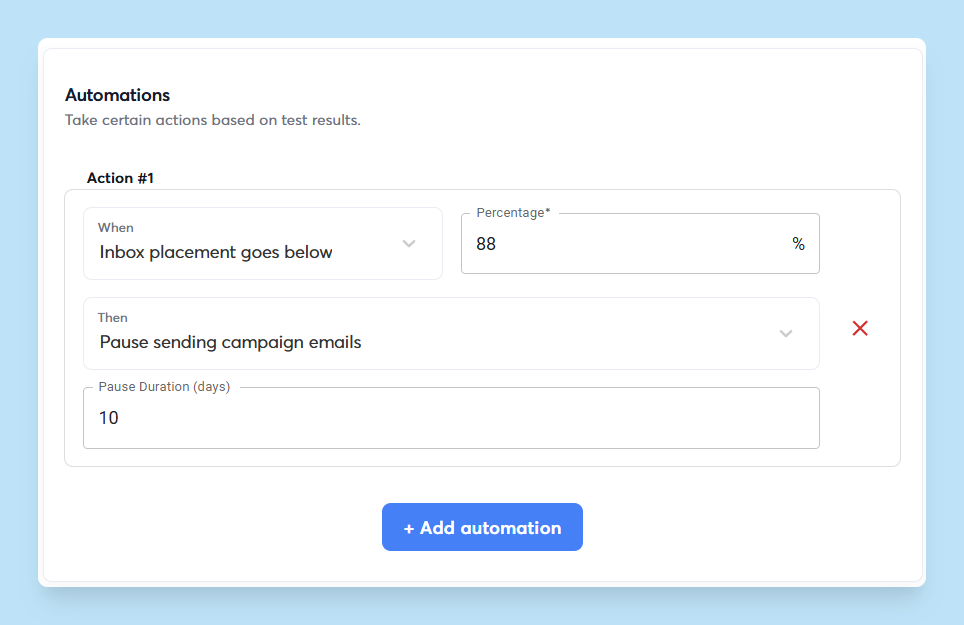
There are also options for automated workflows that trigger based on email performance. For example, when a campaign goes below a certain threshold, Instantly can pause that campaign so you can find any underlying issues ASAP.
Review Bounce Rates
Find your bounce data inside your sending platform’s analytics dashboard. High hard bounce rates (above 2%) indicate poor list quality. You should also monitor spam complaint rates and block lists, and see if your domain is added.
Try looking at the domain bounce rates as well. The high bounce rates may be from a specific alternate domain. If that’s the case, it’s best to pause sending from that domain until you find the issue causing the high bounce rates.
Monitor Sender IP Reputation
If the IP you're sending from has a poor reputation, whether from your activity or someone else’s, it can quickly affect your deliverability. This is especially important if you're using a shared IP pool, where others’ spammy behavior can affect your results.
That’s where Instantly’s SISR (Server and IP Sharding Rotation) system comes in. It automatically rotates and replaces underperforming IPs in your sending pool, so you always use clean, high-reputation infrastructure.
Track Deliverability Over Time
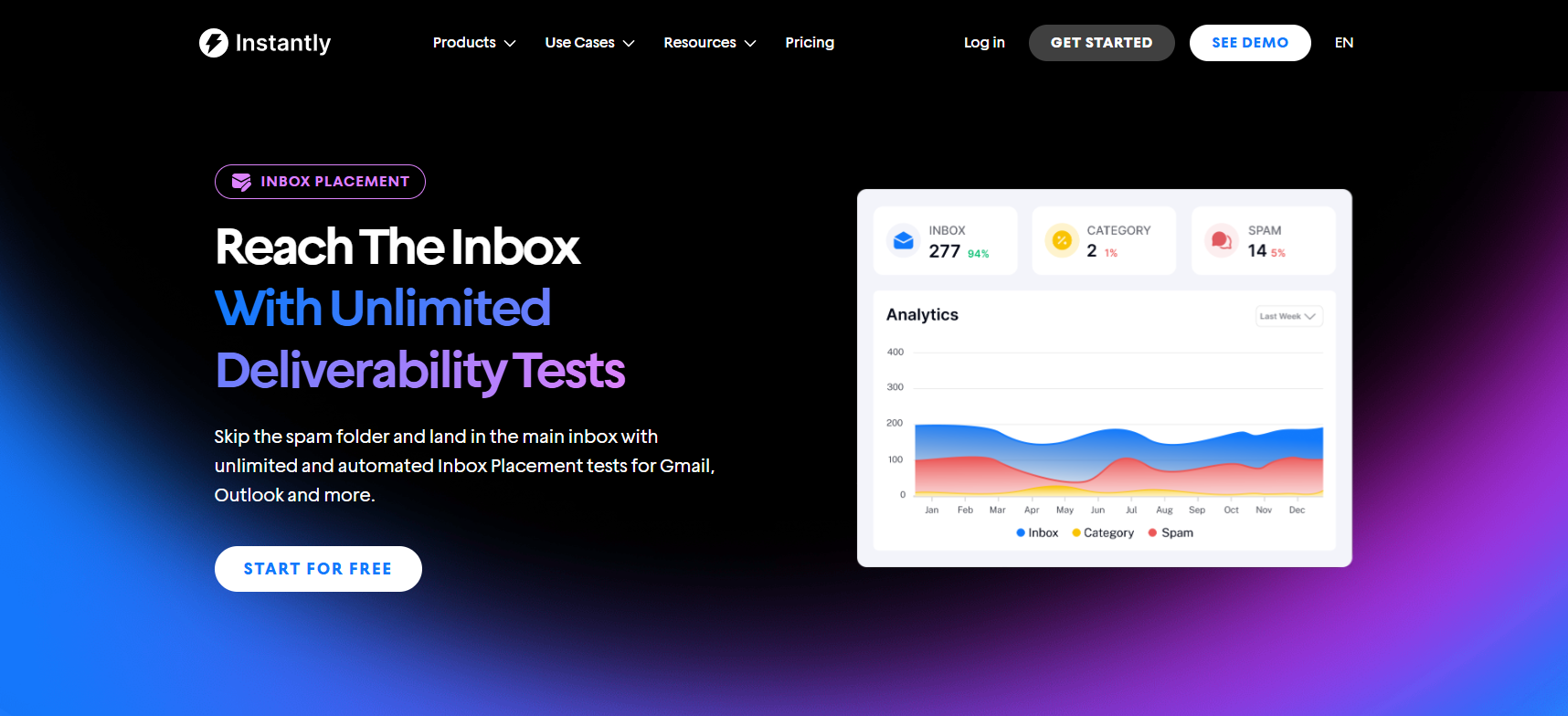
Deliverability isn't static. It changes with volume, engagement, and behavior. The more you scale, the more you’ll need to ensure deliverability rates are pristine. Instantly’s Inbox Placement Test feature does this for you automatically, so you don’t have to worry about scaling.
The feature also monitors your IPs and domains against 94 blacklists, so you won’t have to worry about burning domains. Plus, you can test unlimited email accounts in parallel to get consistent deliverability without spending time and resources manually testing.
Key Takeaways
Poor email deliverability is a silent killer, especially when scaling cold outreach campaigns. To ensure pristine deliverability, you’ll need to consistently monitor domains, sending IPs, and lead lists. Here’s a quick recap of how to do just that:
- Authenticate domains before using them in campaigns
- Ensure lead lists are verified, cleaned, and segmented
- Run inbox placement tests to see issues before starting cold outreach
- Review bounce rates and look out for spam triggers in your email copy
- Monitor sender IP reputation and track deliverability over time
Instantly has every tool you need to automate and simplify all of the above. Ready to start scaling with high email deliverability? Try Instantly for free today.




