When you hit “send” on a cold email, your message doesn’t just magically appear in your prospect’s inbox. It travels across networks, gets inspected by multiple filters, and if all goes well, lands safely where it’s supposed to.
One of the things that helps emails reach their destination safely and securely is SMTP TLS. TLS (Transport Layer Security), in particular, keeps your emails encrypted during transmission.
And if you plan on scaling cold outreach, where email deliverability is everything, that extra layer of security helps build trust with email servers and avoid spam folders.
In this guide, we’ll explain SMTP TLS, when to worry about it (and when not to), and how it fits into your overall strategy.
What Is SMTP TLS?
SMTP TLS combines two things: SMTP (Simple Mail Transfer Protocol), the standard protocol for sending emails across the Internet, and TLS (Transport Layer Security), which encrypts the email during transmission so nobody can intercept or tamper with it.
Put together, SMTP over TLS means cold emails sent from your domains are trustworthy in the eyes of email service providers. Without TLS, your messages move across the web like open postcards. Anyone along the path could read or modify them.
Instead of being a postcard, TLS wraps your emails in an encrypted envelope that only your recipient’s server can read. But SMTP TLS shouldn’t be used as a replacement for email authentication protocols like SPF, DKIM, and DMARC.
Why Does It Matter for Cold Email?
When you send cold emails, you’re already working uphill. Your messages are unsolicited, often from newer domains, and usually sent in bulk. That’s why we do email warmups before launching campaigns, so we don’t trigger spam filters right out of the gate.
Remember, deliverability is everything in cold email. And when you’re scaling up campaigns across multiple domains or inboxes, the stakes get higher. You don’t want to burn your budget on a campaign failing because emails are flagged or blocked due to missing TLS encryption.
Without TLS, emails can land in spam or be rejected altogether. To ensure emails land in the primary inbox, use Instantly’s Inbox Placement tool to check deliverability and sender score before launching campaigns. It reveals whether emails are encrypted or if a provider is filtering your emails.
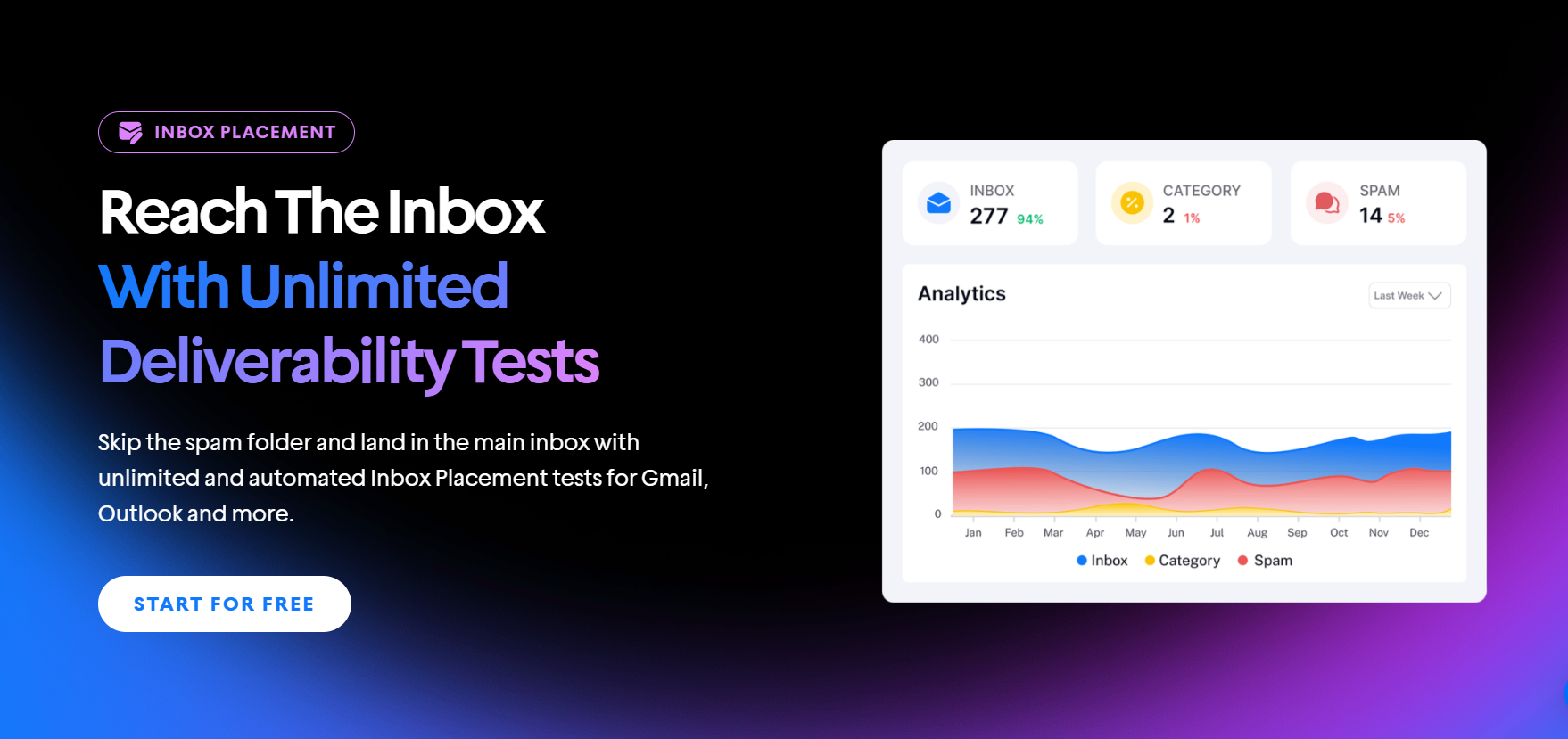
Is SMTP TLS Set Up by Default?
In most cases, yes, SMTP TLS is enabled by default if you use a modern email provider like Google Workspace, Outlook, or Zoho. These providers automatically handle the encryption process during email transmission, so you don’t have to configure anything manually.
But here’s where it gets more technical: If you're using a custom SMTP provider like Mailgun, SendGrid, or Amazon SES, or especially if you're running your own mail server (Postfix, Exim, etc.), you might need to check or enable TLS manually.
Not all configurations default to “secure,” and some setups might leave TLS optional or improperly configured, affecting deliverability. This becomes more important as you scale your cold outreach and start rotating domains, senders, or IPs.
How to Check if Your Emails Use TLS

Even if you’re using a reputable provider, it’s best to verify that TLS encryption is being used, especially before launching a major cold email campaign. Here are a few quick ways to check:
- Use Email Testing Tools
- Mail-Tester.com: Sends a test email to the address it gives you, and it’ll analyze deliverability, authentication, and encryption.
- MXToolbox: Use the “TLS Test” or “SMTP Diagnostics” tools to inspect your mail server’s TLS support.
- Google Postmaster Tools: If you're sending from a Gmail-connected domain, this can give insights into security flags, domain reputation, and delivery performance.
- Inspect Email Headers
- Open any email you’ve sent to yourself.
- Look for lines like: Received: from ... with ESMTPS id ...or Transport Layer Security: TLSv1.2.
- If you see ESMTPS or mention of TLS, the message was sent over an encrypted channel.
- Check with Your Provider or IT Admin
- Check their documentation or dashboard if you're using a custom SMTP service (like SendGrid or Mailgun).
- If you’ve hired someone to manage your sending infrastructure, ask directly: “Is TLS enforced on our outbound emails?”
When Should You Pay Attention to TLS Configuration?
For most users sending cold emails through Instantly.ai, you won’t need to mess with TLS configuration. Your connected inboxes (e.g., Gmail, Outlook, and SMTP providers) already have it enabled by default.
But if you’re building a custom email infrastructure or trying to scale campaigns in a more advanced way, there are scenarios where you’ll need to take TLS seriously:
When You Need to Configure TLS
You’ll need to pay attention to TLS if you're setting up your mail server using software like Postfix or Exim, routing emails through a VPS or shared server, or using a more flexible SMTP provider like Mailgun or Amazon SES with custom delivery rules.
It also becomes essential to troubleshoot deliverability issues or manage cold outreach across multiple custom domains and inboxes. In those setups, encryption isn’t guaranteed out of the box. You have to configure it, test it, and monitor it yourself.
This means installing a valid SSL or TLS certificate, often using something like Let’s Encrypt, updating your SMTP settings to require encrypted transmission, and testing regularly to ensure TLS works across all inboxes.
When You Don’t Need to Worry
If you’re sending from Gmail, Outlook, Zoho, or another modern email provider, TLS is already built in. And if you’re using a cold email tool like Instantly, your deliverability is supported even further through its SISR (Server & IP Sharding and Rotation) system.
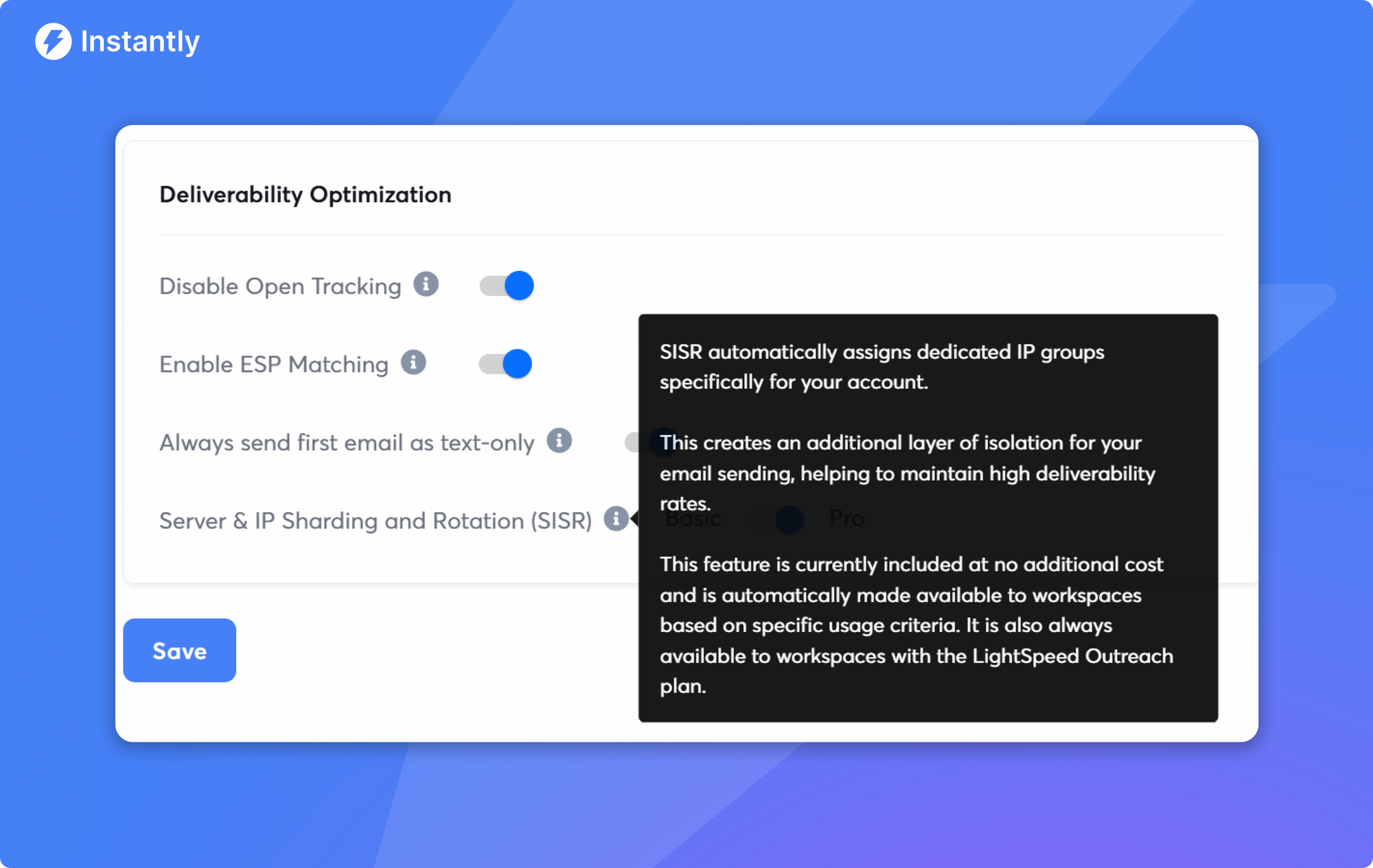
SISR automatically assigns you dedicated or private servers and IP blocks, so you don’t need to purchase private servers or proxies yourself. As your outreach scales, Instantly manages everything on the backend—rotating IPs, isolating sender reputation per campaign, and swapping out flagged IPs immediately to maintain high deliverability rates.
This setup reduces the chances of one campaign’s issues affecting others and helps keep your sending infrastructure stable and secure. So, as long as you haven’t changed SMTP settings manually or built your server from scratch, TLS is likely already active.
SMTP/IMAP Settings for Cold Email
When setting up a cold email system, you'll need to configure SMTP and sometimes IMAP settings through a tool like Instantly or your own SMTP provider. These settings control how your emails are sent and received. A key part of that involves choosing the right ports.

You’ll use SMTP to handle outbound cold email sending, and IMAP to handle incoming replies or bounce notifications. Both are required when connecting email accounts to Instantly that aren’t from Gmail or Office 365. Here are the standard ports you should look into:
SMTP Port 587 (Recommended)
This is the most commonly used port for cold email. It begins with a standard connection, then upgrades to encryption using STARTTLS. Port 587 is the standard for authenticated email sending from clients or tools, which makes it the best choice for most cold email platforms and SMTP configurations.
SMTP Port 465 (Implicit TLS)
This port requires encryption from the very start of the connection. Some providers still support it, especially in legacy setups. It's a solid option if your provider recommends it explicitly, but it is not the default for most modern cold email systems.
SMTP Port 25 (Legacy)
Port 25 is traditionally used for server-to-server email delivery. While it technically supports STARTTLS, ISPs often block it to prevent spam. Because of this, it's not recommended for cold email sending and should generally be avoided unless you are managing your own mail server infrastructure.
IMAP Port 993 (Secure Inbox Access)
Port 993 is used for receiving emails securely using TLS. This is the standard IMAP port for connecting inboxes to cold email platforms that track replies, detect bounces, and keep your sending domains healthy.
You can link SendGrid, Mailgun, Amazon SES, and other SMTP providers to Instantly by combining the SMTP settings from those services with IMAP access from your email provider. Many users choose to connect their Gmail account as the IMAP.
Other Deliverability Layers Working with SMTP TLS
While SMTP TLS helps secure your email's path, it’s just one piece of the deliverability puzzle. To give your cold emails the best shot at landing in the inbox, you need to layer the following:
- Email Authentication: Protocols like SPF, DKIM, and DMARC verify that your emails are from your domain and haven’t been spoofed or altered. Without them, even encrypted emails can end up in spam.
- Sending Behavior and Warmup: Good sending habits protect your sender reputation. That means warming up email accounts by ramping up volume, avoiding large spikes, and simulating real inbox activity.
- Content and Targeting: Even if your setup is technically sound, poor messaging or irrelevant targeting can still harm performance. Inbox providers look at engagement, so personalized, relevant content matters as much as technical setup.
Key Takeaways
The proper SMTP TLS setup ensures cold email marketing campaigns at high volumes. Deliverability is the name of the game when you start ramping up. The good news is you often don’t have to set up SMTP TLS manually, nor do you have to commit to a private email server to ensure pristine deliverability.
Instantly’s Light Speed plan is for businesses and agencies ready to scale cold email campaigns. You gain access to the SISR system, removing the need for dedicated or private servers. We handle everything for you. Ready to scale? Try Instantly for free today.




